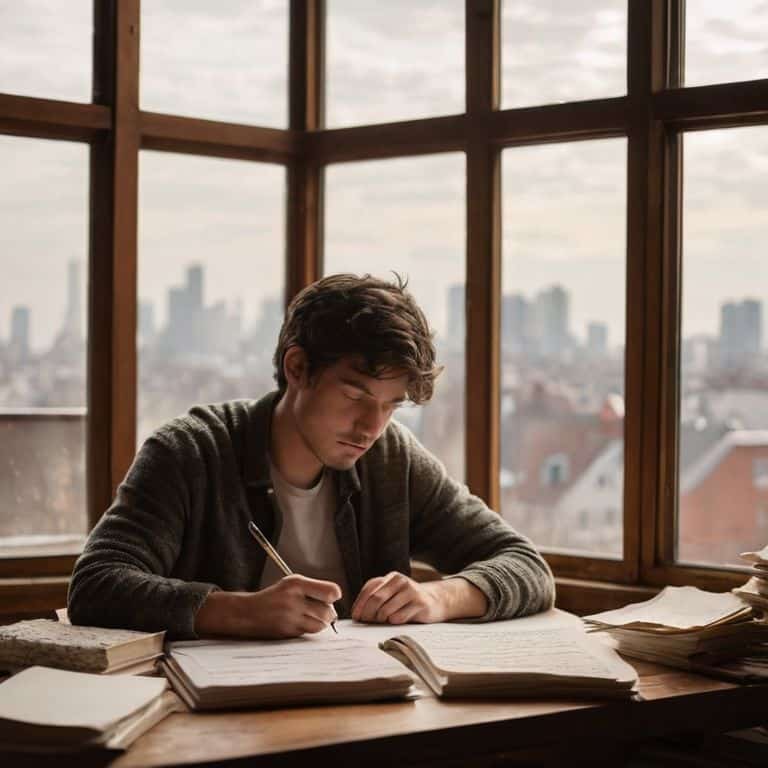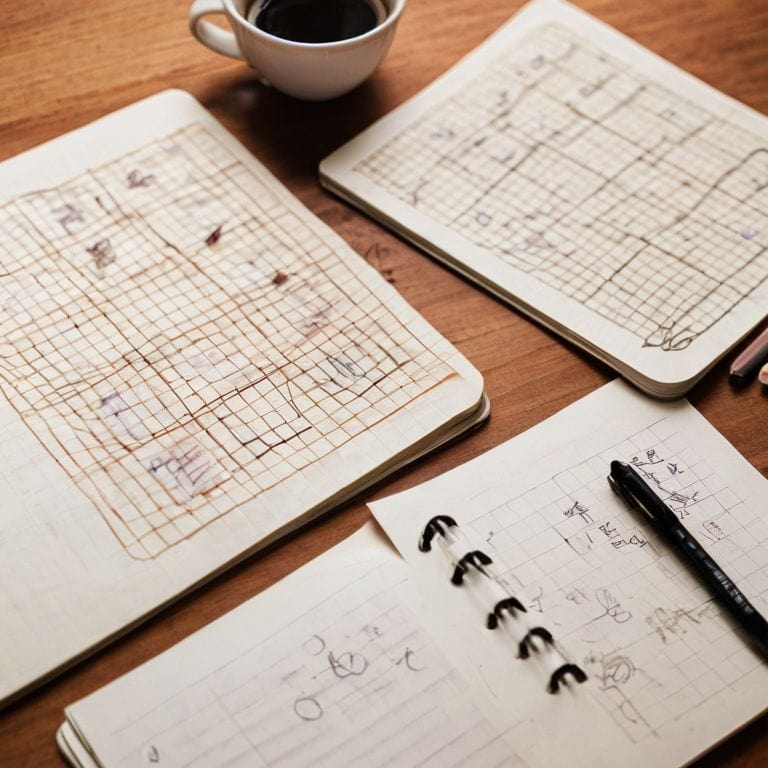I still remember the day I realized that my email inbox had become a source of stress rather than a tool for productivity. I was determined to learn how to manage my email inbox and turn it into a well-oiled machine. As I delved into the world of email management, I discovered that the common myth “you need to check your email constantly to stay on top of things” was not only false but also counterproductive. In reality, learning how to manage your email inbox is about creating a system that works for you, not against you.
In this article, I’ll share my step-by-step approach to taming the email beast. You’ll learn how to prioritize, categorize, and automate your emails to achieve a state of inbox zero. I’ll provide you with practical tips and tricks to help you overcome common email management challenges, from dealing with spam to avoiding the dreaded “email overwhelm.” By the end of this guide, you’ll have a clear understanding of how to manage your email inbox and be equipped with the tools to maintain a clutter-free and efficient email system that boosts your productivity and reduces stress.
Table of Contents
Guide Overview: What You'll Need

Total Time: 1 hour 30 minutes
Estimated Cost: free – $10
Difficulty Level: Easy
Tools Required
- Computer (with internet connection)
- Email Client (e.g., Gmail, Outlook)
Supplies & Materials
- Inbox Organization System optional, e.g., labels, folders, filters
- Note-taking Materials optional, e.g., paper, pen
Step-by-Step Instructions
- 1. First, let’s start by assessing the current state of your email inbox. Take a few minutes to scroll through your inbox and get a sense of what’s in there. Look for any common themes or categories of emails that keep popping up, such as newsletters, bills, or work-related emails.
- 2. Next, create a folder system to help you organize your emails. This can include folders for different projects, clients, or categories of emails. Be sure to keep your folder names clear and concise so you can easily find what you need. I like to use a combination of letters and numbers to make my folder names easy to read and understand.
- 3. Now, let’s talk about email filtering. Most email providers allow you to set up filters that can automatically sort and prioritize your emails. For example, you can set up a filter to send all emails from a certain sender directly to a specific folder. This can be a huge time-saver and help you stay on top of your emails.
- 4. It’s time to unsubscribe from unwanted emails. Let’s face it, we’ve all signed up for newsletters or promotional emails that we no longer want to receive. Take some time to go through your inbox and unsubscribe from any emails that are no longer relevant or useful to you.
- 5. Next up, let’s implement the 2-minute rule. If an email can be dealt with in less than 2 minutes, respond or take action immediately. This can help you avoid procrastination and get a sense of momentum as you work through your inbox.
- 6. Now, let’s talk about scheduling email checks. Instead of constantly checking your email throughout the day, try scheduling specific times to check and respond to emails. This can help you stay focused and avoid distractions. I like to check my email at the beginning and end of each day, and then take a break from it during my most productive hours.
- 7. Finally, let’s create a maintenance routine to keep your inbox organized over time. Set aside some time each week to review your inbox, archive old emails, and make sure your folder system is still working for you. This can help you stay on track and avoid feeling overwhelmed by your email inbox.
Tame Your Inbox Chaos

To take your email organization to the next level, consider email organization tips that focus on simplifying your inbox structure. This can be achieved by using email labels effectively, allowing you to categorize and prioritize your emails with ease. By doing so, you can quickly identify and address urgent emails, while keeping less pressing matters neatly organized.
Another crucial aspect of maintaining a tidy inbox is managing email subscriptions. Take some time to review your subscriptions and unsubscribe from any emails that no longer serve you. This simple step can significantly reduce clutter and make it easier to focus on important emails. Additionally, consider using email client features such as flags to prioritize emails and ensure that critical messages don’t get lost in the noise.
By implementing these strategies, you can create a more efficient email management system. For example, automating email tasks with rules can help streamline your workflow and save time. Experiment with different email clients and features to find the one that works best for you, and don’t be afraid to try out new email client comparison tools to optimize your setup.
Automating Tasks With Smart Rules
To take your email organization to the next level, let’s talk about automating tasks with smart rules. This is where the real magic happens, and your inbox starts to feel like a well-oiled machine. By setting up smart rules, you can automatically sort, prioritize, and even respond to certain emails, saving you time and reducing mental clutter.
I like to think of smart rules as a personal assistant for my inbox. For example, you can set up a rule to automatically move emails from a specific sender or with a specific subject line into a designated folder. You can also use smart rules to flag important emails, or even send automated responses to routine messages. By leveraging these rules, you’ll be able to focus on the emails that really matter, and leave the mundane tasks to your inbox’s new virtual assistant.
Mastering Email Organization Tips
To truly master email organization, it’s essential to create a system that works for you. This starts with setting up clear folders and labels that categorize your emails into manageable groups. I recommend beginning with broad categories like ‘work,’ ‘personal,’ and ‘bills,’ and then narrowing them down into more specific sub-folders as needed. For instance, under ‘work,’ you might have sub-folders for different projects or clients. This simple step can significantly reduce overwhelm and make it easier to find specific emails when you need them.
By implementing this organized approach, you’ll be able to quickly identify and prioritize urgent emails, while also keeping less pressing matters neatly tucked away. Remember, the key is to keep your system simple and consistent, ensuring that it’s easy to maintain over time. With a well-organized inbox, you’ll save time and reduce stress, allowing you to focus on more important tasks.
From Chaos to Control: 5 Essential Email Management Tips
- Set up a ‘Someday’ folder to store emails that don’t require immediate attention, keeping your inbox focused on urgent tasks
- Implement a ‘2-minute rule’ where you immediately respond to or archive emails that can be dealt with in less than 2 minutes
- Use email filters to automatically sort incoming messages into categorized folders, such as ‘Bills’ or ‘Newsletters’
- Schedule regular ’email batches’ to check and respond to emails in dedicated blocks of time, minimizing constant notifications
- Unsubscribe from at least 5 newsletters or promotional emails per week to reduce clutter and minimize digital noise
Key Takeaways for a Clutter-Free Inbox
Taming your inbox chaos starts with a simple step-by-step approach to email management, making it easier to stay on top of your messages
Mastering email organization tips, such as categorizing and prioritizing emails, can significantly reduce stress and increase productivity
Automating tasks with smart rules and regularly reviewing your inbox setup are crucial for maintaining a clutter-free inbox and ensuring your email management system continues to work efficiently over time
Taming the Inbox
The key to mastering your email inbox isn’t about checking your emails constantly, but about creating a system that allows you to process, prioritize, and peacefully archive your messages, freeing your mind for what truly matters.
Rachel Evans
Bringing Order to Your Inbox: A Journey to Productivity

As we’ve journeyed through the steps to manage your email inbox, you’ve learned how to tame the chaos by implementing a simple, yet effective system. From mastering email organization tips to automating tasks with smart rules, each step has been designed to help you regain control over your inbox. By following these steps, you’ve taken the first crucial steps towards a more organized, productive you. Remember, the key to maintaining this newfound sense of control is to make these practices a habit, integrating them seamlessly into your daily routine.
As you close this guide, I want to leave you with a final, inspiring thought: you are capable of achieving inbox zero. It’s not just about managing emails; it’s about creating a system that allows you to focus on what truly matters. By applying the principles outlined in this guide, you’ll not only improve your email management skills but also enhance your overall productivity. So, take a deep breath, feel the sense of accomplishment, and know that you’re one step closer to a more organized, stress-free life. Keep moving forward, and remember, every small step towards your goal is a step in the right direction.
Frequently Asked Questions
How often should I be checking my email to stay on top of my inbox?
To stay on top of your inbox, I recommend checking email at set times, like first thing in the morning and right after lunch. This helps prevent constant distractions and allows for focused work. For most people, 2-3 checks a day is plenty – any more can lead to overwhelm.
What's the best way to prioritize emails when I have a lot of unread messages?
To prioritize emails, I recommend starting with a ‘triage’ system: quickly scan your inbox and label each email as high, medium, or low priority. Then, focus on responding to high-priority emails first, followed by medium, and finally low. This simple step helps you tackle the most important messages and gain control over your inbox.
Can I really automate all repetitive email tasks with smart rules, or are there limitations?
While smart rules can automate many repetitive tasks, there are limitations. Not all email clients support the same level of automation, and complex tasks may require manual intervention. However, by setting clear rules and filters, you can significantly reduce email clutter and streamline your workflow, freeing up time for more important tasks.